- BlogTechnology 7 Effective React Native App Performance Optimization Techniques
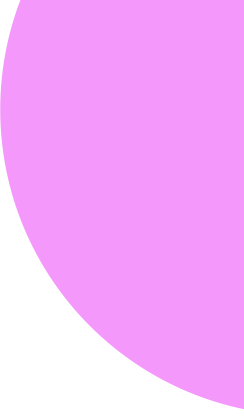


7 Effective React Native App Performance Optimization Techniques
7 Effective React Native App Performance Optimization Techniques
This article delves into seven key react native app performance optimization techniques that can significantly enhance the performance of React Native applications, providing valuable insights for individuals and businesses aiming to improve their app’s responsiveness and user experience.
React Native has emerged as a leading framework for developing high-quality mobile applications that run on both iOS and Android platforms. By enabling developers to use React along with native platform capabilities, it offers a way to craft efficient and performance-driven applications. However, as with any technology, the performance of React Native apps can be affected by various factors.
React Native App Performance Issues
Before diving into react native app performance optimization techniques, it’s crucial to understand common performance bottlenecks in React Native applications. These can include slow navigation transitions, sluggish list scrolling, excessive memory usage, and delayed response to user inputs. Addressing these issues requires a strategic approach focused on both the JavaScript and native sides of the framework.
React Native App Performance Optimization Techniques:
1. Optimize Images
Images often constitute a significant portion of mobile app content. Optimizing these images can lead to faster loading times and reduced memory usage. Techniques include compressing image files, using the right image format (e.g., JPEG for photographs and PNG for graphics with transparency), and loading the correct image size that matches the device’s screen resolution. Additionally, consider using libraries like react-native-fast-image for more efficient image caching and rendering.
2. Reduce JavaScript Thread Work
The JavaScript thread is where most of the business logic of a React Native app runs. Heavy computations or excessive synchronous operations on this thread can lead to UI frame drops and sluggish app performance. To mitigate this, offload heavy tasks to background threads using Web Workers or libraries like react-native-threads. Also, debounce or throttle event handlers and animations that trigger frequent updates.
3. Use Efficient Navigation Libraries
Navigation between different screens in an app should be smooth and efficient. The choice of navigation library can significantly impact performance. Libraries like react-navigation and react-native-navigation offer optimized solutions that integrate closely with native navigation components, providing a fluid user experience.
4. Optimize List Rendering
Lists are a common element in mobile apps, and their performance can greatly affect the overall app experience. React Native provides the FlatList component, which is highly optimized for long lists of data. Use it over the basic ScrollView for lists where the number of items can grow indefinitely. Implement techniques such as lazy loading, pagination, or incremental data loading to minimize the initial load time and memory footprint.
5. Minimize Render Cycles and Use Memoization
Re-rendering components can be costly, especially if the components are complex or nested. Minimize unnecessary re-renders by leveraging React.memo, shouldComponentUpdate, and PureComponent to prevent components from re-rendering when their props or state have not changed. Additionally, use memoization techniques to cache expensive function results.
6. Code Splitting and Lazy Loading
Splitting the code into smaller chunks and loading them only when needed can significantly improve app launch times. React Native supports dynamic imports and lazy loading out of the box. Utilize these features to split your app’s code at logical breakpoints, so that only the necessary code is loaded and executed based on user actions or navigation.
7. Monitor and Analyze Performance
Continuous monitoring and analysis are key to identifying and addressing performance issues. Use tools like the React Native Debugger, Chrome DevTools, and performance monitoring libraries to track app performance metrics. Regular profiling helps in pinpointing bottlenecks and verifying the impact of optimizations.
Optimizing the performance of React Native applications is an ongoing process that requires attention to both the JavaScript logic and the interaction with native components. By implementing the different react native app performance optimization techniques discussed above, developers can significantly enhance app responsiveness, reduce loading times, and provide a smoother, more enjoyable user experience.
Are you looking to elevate your React Native app’s performance to new heights? Incepteo is at your service.
Our team specializes in harnessing the latest optimization techniques to ensure your mobile application excels in speed and efficiency, captivating users across iOS and Android platforms. Reach out today to begin the journey towards optimization.
Share this:
Recent Posts
By Sector
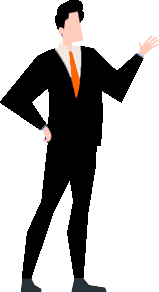
How Can Incepteo Help You?


Quick Links
AI SERVICES
2024 © All rights reserved by Incepteo
